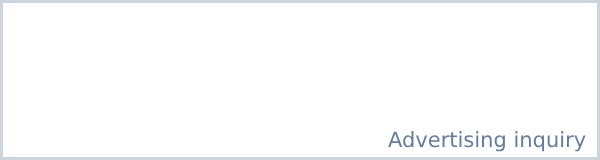Subtitle Converter
Subtitle Converter. Convert Subtitle(SMI TO SRT, SRT TO SMI) and Change the subtitle sync time.
STEP 2. Download the changed subtitles.
How to use?
STEP 1
- Select the subtitle file you want to change (SMI or SRT)
- Select the subtitle format you want to change (SMI or SRT)
- To change the subtitle sync, enter the time in seconds. (direct input, click +,-button, mouse wheel)
- Click the 'Convert' button to convert the subtitles.
STEP 2
- Check the changed subtitles in the result area.
- If the text looks garbled, check the 'not UTF-8 encoding' checkbox and click the 'Convert' button again.
- If the result area shows normal results, click the 'Download Subtitle File' button to download it.
- Try using the web tool created by EMAPP.cc
BARCODE TOOLS
IMAGE TOOLS
IP TOOLS
SUBTITLE TOOLS
YOUTUBE TOOLS
 English
English 日本語
日本語 한국어
한국어 简体中文
简体中文 Deutsch
Deutsch русский
русский Le français
Le français Espanol
Espanol عربي
عربي हिन्दी
हिन्दी Português
Português Dutch
Dutch